Browser Extension Show External IP

I’ve recently written a very small browser extension for both Chrome and Firefox to allow you to see your external IP address with just a single click. No need to open a new tab or ask Google.
Chrome Version
If you’re running Chrome, you can get the extension from the Chrome Web Store. I’ve added a screenshot of the Chrome version below. The intention is that a single click shows you your current external IP address. It works with proxies too so if, like me, you switch between proxies frequently and still need to know your external IP address, this is the tool for you.

Firefox Version
If you’re running Firefox, you can get that version from the Mozilla Add-on Site (AMO). I’ll admit, Firefox, is, for now, my preferred browser since Chrome keeps inexplicably crashing with no reason or usable information that might allow me to resolve it so the extension was first written for Firefox. I made a couple of changes to the logo/icon between writing the Firefox version and the Chrome version but the Firefox version will get the new icon in due course – I’m just waiting for first approval of the extension in AMO before I submit an update.
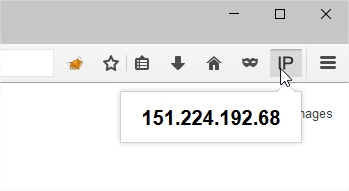
Yes, there are plenty of other extensions out there that do the same thing but the purpose of this exercise was to both learn and give myself an extension that isn’t subject to author changes and the introduction of more “features” (or worse, adverts) that I simply don’t want or need.
I also tend to frequently swap between proxy servers I have running on my network that are attached to VPNs that offer me a number of egress points on the Internet and I’m always curious what my IP address is so a small extension that works in Firefox and Chrome for proxies and direct connections was a good learning opportunity.
There’s nothing mind bendingly difficult in creating the extensions but it’s not bad for knowing nothing about the Mozilla SDK High Level APIs less than 24 hours ago and after I’d done the Firefox extension, doing it in Chrome took just a couple of hours.
If you have feedback or comments, leave them below.
-Lewis






